WWW.SOLUTIONFANS.COM - MASTER OF ALL EXAM RUNS
Are you facing No Audio Sound after updating to Windows 10?, this has been one of the most common issue faced by Most PC users after upgrading their windows version to Windows 10.
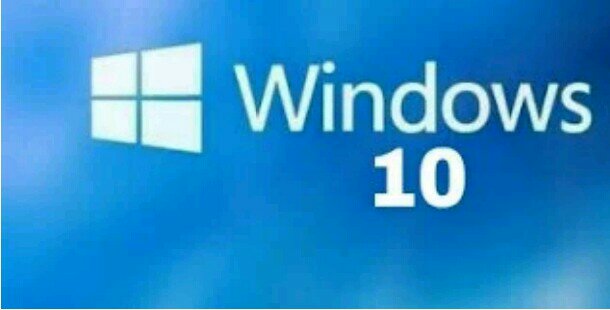
Somewhere and somehow you could be faced with such and this may be due to Corrupted driver or incompatibility problem.
Read: Click Here To Learn Bulk SMS Business Here On Solutioncentre
For the purpose of those is is facing No Audio Sound on Windows 10 after updating, this article will help you fix the problem so that your PC can come back to Normal Good Quality Audio. Carefully follow the Steps below to Get it Done and you could be able to fix it at once.
How To Solve No Audio Sound Issues on Windows 10
✔ Check and Modify the Speakers properties by
👉 The Sound icon Bar located at the button corner Right Click on it to Select Playback Devices.
✔ Choose Speakers/Headphones from the list and click Properties at the bottom.
✔ A pop up window will appear, Click on Advanced and from the format default option click on test all the sample rate and bit depth
✔ Click on them one after the other to get the one that will work best for you and Click on Apply.
Read: Become A Programmer Free Of Charge By Clicking Here
You are done modifying the Speakers which Should fix No Audio Sound on Windows 10 but after following the above step carefully but could not get the desired result, Follow the guide Below which require you to uninstall and reinstall the sound drivers.
Read: Microsoft’s Windows Defender
How To Uninstall Audio Sound Drivers on Windows 10
✔ Launch Device manager on Windows 10 and this could be done by right clicking on THIS PC to select manage or you could simultaneously press Win+R and there will be a dialog popup box.
✔ Type the command devmgmt.msc in the popup box and click Ok
✔ Go ahead to Expand the Category beneath it and locate Sound, Video and Game controller in Device Manager.
✔ After that, your sound card name will appear, Continue by Right clicking on it to uninstall the sound card.
✔ Click OK to confirm and Restart your computer device.
✔ During Restarting your PC Device, Windows will prompt to Reinstall Sound card, Go ahead and install it back to Fix No Audio Sound Issues on windows 10.
If you are still having problem fixing No Audio sound on Windows 10, Comment below for Assistance.
Leave a comment
208 total views, 1 views today
also don't forget to leave a Reply, we would very MUCH appreciate Your Comments On This Post Below. Thanks!

