WWW.SOLUTIONFANS.COM - MASTER OF ALL EXAM RUNS
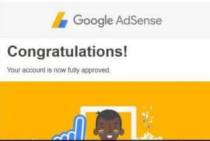
How do bloggers get their money? This is a major question asked by many individuals, especially those who want to go into blogging. That’s a very wise and simple question. The answer is also simple and straight forward.
There are many ways bloggers make money. The common ones are through affiliate marketing, Google AdSense approval and selling of products online. Google AdSense is the largest advertising network. As the name implies, it is an advertising scheme powered by Google. The network helps turn your passion into profit. Google places adverts on your website and you get paid based on page views and direct clicks on the ads. Note that you are not permitted to click your own ads. In this article, I will be discussing Google Adsense as a way bloggers make money and the steps involved in getting approval. Before I embark on my procedures, let me quickly tell you this: Few years back, it was very easy to get Google Adsense account approved. All that was required is that you create an AdSense account which get reviewed by the Google Adsense team. You then immediately implement ads on your site after the approval (which was easy and fast). Things have changed exponentially. You now pass through different processes before your Adsense account gets approved. In fact, Google has introduced the new Adsense with an improved interface.
This is the 2017 process. Google AdSense Approval Process The following are the up-to-date steps involved in the Google Adsense approval process.
1. Make sure your website complies with Google AdSense Policies This is the very first step you should take. Ensure that your website meets the webmaster guidelines and is suitable for Google to place ads. In my article on on Adsense second review, I laid emphasis on how to check and balance your site for Google Adsense approval.
2. Create an AdSense Account It is very easy to create Google adsense account. Ensure you fill in the right details. You can create your Adsense account here .
3. Wait for the first review/approval process Google Adsense Team reviews your site after you create account with them. On first step approval, you will be able to login to your account. If your application is not approved, Adsense team will mail you. The common reasons for diapproval are: Insufficient content Domain age (for some countries) Plagiarism or Your website doesn’t meet the Google Adsense program policies and is not fit for Advertisement.
Read:
4. Login To Your Account And Get Code Immediately you log in, you will see an option to get Ad-code. Copy the code carefully.
5. Place the Ad code in your website Paste the code you copied either in your sidebar, header.php or using AdSense plugin. I strongly recommend the use of Adsense plugin. You may want to read my article on second review for clarification.
Read:
6. Wait for the second step approval process After placing the code in your website, blank ads will begin to appear. AdSense will then review your website for the second time. Live Ads will start displaying immediately you are approved and you will begin to earn. On the other hand, if your account is disapproved, you will be mailed the reason(s) for the disapproval plus suggestions.
7. Get your AdSense Pin This is the third main approval process. Once your Google Adsense earning gets to $10, Adsense team will mail a pin directly to your location.
8. Enter your Pin This is the last step. Login to your account and enter the pin sent to you. Then, take a chilled water and relax.
NOTE: Google AdSense minimum pay out is $100.
480 total views, 1 views today
also don't forget to leave a Reply, we would very MUCH appreciate Your Comments On This Post Below. Thanks!


I see you don’t monetize your blog, don’t waste your traffic, you can earn extra bucks every month because you’ve got high quality content.
[…] Google AdSense Approval Process For Dummies […]