WWW.SOLUTIONFANS.COM - MASTER OF ALL EXAM RUNS
Decrease bounce rate and skyrocket your earnings with amazing Google matched content. This feature or AD unit was recently launched by Google to improve AdSense users earnings and pageviews from visitors. It’s in form of a related post widget we normally see on WordPress and blogger.
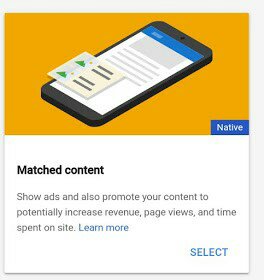
Read: 15 Blogging Mistakes Every New Blogger Should Avoid
The matched content is a content recommendation tool that shows related posts to your readers. It display contextually relevant articles recommendations from your blog pages by showing thumbnail. In other word, it is the second version of related post that helps your blog readers discover relevant articles on your blog.
In this article, you will be acquainted on how to easily add and setup Google matched content on your blogger or website.
Read: Google AdSense Approval Process For Dummies
How to Check Matched Content Eligibility
Matched Contents are specially for those who have high volume of traffics and multiple pages. In fact, those are the things that will get your blog eligible.
Login your AdSense account and tap on sidebar and then select “Settings”.
Select “My sites” under settings.
Under My sites, click on “Matched Content”.
If your website is listed, you are eligible but if your website is not listed, it means you are not currently eligible.
That’s it.
How to Create Matched Content AD
√ Login to your AdSense and select “My Ads” tab.
√ Under it, click on “Ad unit” and click on “+New Ad Unit”.
√ Select “Matched Content” among the native Ads.
√ In the next page, edit it to your taste e.g the size, the name and type of display and finally, click on “SAVE and GET CODE”.
How to Add Matched Content on Blogger
Login your blogger and click on ” THEME” followed by “EDIT HTML”.
Now, in the HTML codes, press CTRL F and find this code: and paste your Matched Content Ad code just at the bottom/below of it.
Save and preview your blog to see your Matched Content Ad display at the bottom of your articles.
Read:30 Reasons Why Students Should Blog
Benefits of Matched Content Ad
It generates more income.
It decrease bounce rate by making readers stay long on your blog.
It is a bonus AD and doesn’t count towards AD limit per page.
It helps users discover relevant articles on your blog.
It increases more Pageviews.
Is it helpful? Encounter any problems while adding Matched Content, kindly ask more questions and if it works for you, kindly share your experience!
266 total views, 1 views today
also don't forget to leave a Reply, we would very MUCH appreciate Your Comments On This Post Below. Thanks!

