WWW.SOLUTIONFANS.COM - MASTER OF ALL EXAM RUNS
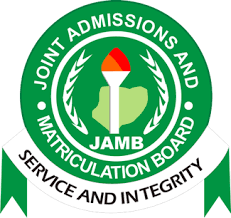
I made a mistake in my Jamb profile, is there any way to correct it? This has been the question asked by candidates who made mistakes while filling local government, date of birth or other entries in their Jamb profile.
Most of the mistakes made in Jamb profile is as a result of using opera mini and due to carelessness. We cannot blame anyone for making mistakes. This is because no one is perfect.
It is true that Jamb has made their portal in a way that students cannot edit or correct any detail in their account. In fact, uploading picture to your Jamb account is another issue.
Now, back to the question. How do I correct mistakes in my profile for Jamb? There are three ways you can correct mistakes in Jamb profile:
Waiting for Jamb to announce correction of details on Jamb account.
Creating a new Jamb account.
Jamb usually announces correction of details on Jamb profile. If you made any mistake during Jamb profile creation, one way to correct it is by waiting for Jamb to announce date correction. You will have to pay.
If you have already gotten an E-Pin, the first solution will be perfect for you.
You can still use the method above even if you haven’t purchased an E-Pin or done any registration.
If you just created the profile and haven’t done any registration or gotten a pin from the bank, The best way to completely correct any mistake in your Jamb profile is to create another one.
You can create another profile when you make mistakes. You may be asking, but Jamb said we should not create more than one account? What Jamb meant is that you should not register Jamb or write the exam with more than one profile.
In addition, make sure you correct any mistake in your profile before getting the Jamb E-PIN.
Alternatively, you may want to wait till during clearance to explain to the clearance officials that you actually made mistakes during Jamb registration.
also don't forget to leave a Reply, we would very MUCH appreciate Your Comments On This Post Below. Thanks!


MUSA