WWW.SOLUTIONFANS.COM - MASTER OF ALL EXAM RUNS
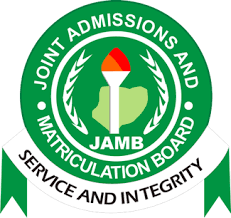
You may be asking, how do I Re-Print my Jamb slip for Jamb 2018 so as to see my exam center and date? I will show you the golden steps to re-print JAMB 2018 slip without mistakes.
You can reprint it within a few minutes and it costs nothing!
This Exam Slip has extremely important information about the confirmation of your actual exam date for the new candidate and also the venue for his exam.
Jamb has also started sending exam date and venue via email .
As usual, Jamb will announce the date for reprinting your exam slip. Ensure not to print your exam slip before the stipulated date; else, you will not find any information regarding your exam date and centre.
READ: How to correct mistake made in jamb profile
Also, candidates who re-printed on the indicated day by Jamb may not get their center and date ready, this is as a result of the fact that Jamb gradually updates and uploads the slip.
Remember that the reprinting must be carried out only using a computer system that has an attached printer.
If you need to use a mobile phone for reprinting, you should not use Opera Mini on JAMB official website.
It doesn’t cost much to print the slip. It is highly advisable that you make photocopies of the slip. You will need it later.
READ: 1001 Powerful And Amazing Key Points In Jamb Physics
Steps To Re-Print JAMB 2018 Exam Slip
Like I said earlier, Jamb will send the slip via email. If you do not get yours, then try the option below… It is very easy to do that. Just follow the simple instructions below:
1. First, you go to the JAMB website @ https://jamb.org.ng
2. Login to your Jamb Profile by entering your email and Password.
3. You should look at the right corner of the page; there is a bold, green heading with words ‘Re-Print Your Slip’. Then click on it.
3. You should write your JAMB registration number in the provided space and then click ‘Re-Print’.
4. You will get the information of your exact date of the exam you’ve received; time and also venue will appear on the slip now.
5. You should now click to reprint the JAMB slip via your printer or just press ‘ctrl’ and then ‘P’ on your keyboard.
JAMB 2018 Registration portal
JAMB portal is always there to help you. If you face any problems while reprinting, write them a message.
Click here to see Where To Register For Jamb 2018 CBT (Get The Jamb Form & E-PIN)
also don't forget to leave a Reply, we would very MUCH appreciate Your Comments On This Post Below. Thanks!


Dud’s